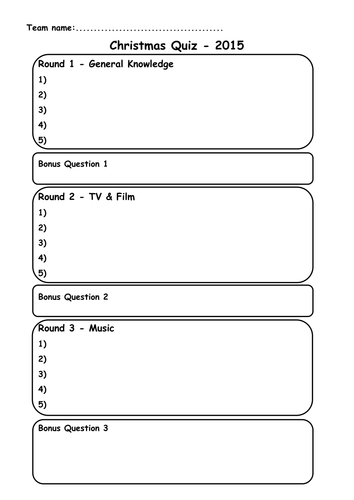Nteach's Shop
I am currently a Lecturer in Engineering Design at a University, prior to this I worked in secondary schools as a specialist physics teacher. My experience from working at these levels of education has emphasised the need to ensure fundamentals in science are mastered by students for continued success in education & beyond. My resources aim to clearly communicate complex scientific principles through clear visuals and explanations - with well structured tasks to practice what has been learnt.